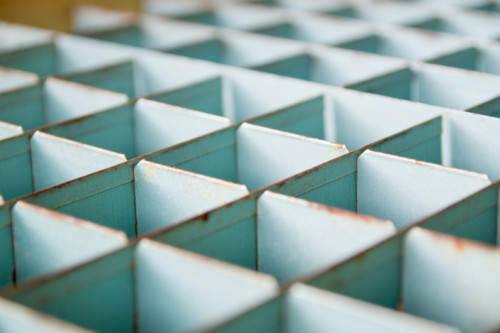Maximize Your Email Storage Capacity with Keomails' Versatile Storage Options
Posted in storage-options on November 4, 2020 by nathan-patel ‐ 3 min read

How to Maximize Your Email Storage Capacity with Keomail’s Versatile Storage Options
Introduction
In this digital age, email has become an essential tool for communication and collaboration. However, managing your email storage can be a challenge, especially if you receive a large volume of emails on a daily basis. Fortunately, Keomails offers versatile storage options that can help you maximize your email storage capacity and stay organized.
Understanding Your Email Storage Needs
Before you can maximize your email storage capacity, it’s important to understand your storage needs. Consider how many emails you receive on a daily basis, the size of the attachments you typically receive, and how long you want to retain your emails.
Exploring Keomail’s Basic Storage Plan
Keomails offers a basic storage plan that provides a generous amount of storage for most users. With this plan, you can store thousands of emails and attachments without worrying about running out of space. This option is great for individuals who have moderate email storage needs.
Upgrading to Keomail’s Premium Storage Plan
For users who need even more storage capacity, Keomails offers a premium storage plan that provides unlimited storage for a nominal monthly fee. With this plan, you can store an unlimited number of emails and attachments, ensuring that you never run out of space.
Utilizing Keomail’s Folder Organization Feature
To help you stay organized and manage your email storage effectively, Keomails offers a folder organization feature that allows you to categorize your emails into different folders. By organizing your emails into folders based on their content or sender, you can easily locate and access the emails you need.
Archiving Old Emails with Keomail’s Archive Feature
If you have emails that you no longer need to access on a regular basis but want to keep for archival purposes, Keomails’ archive feature is a great option. This feature allows you to move older emails to a separate archive folder, freeing up space in your main inbox.
Deleting Unnecessary Emails Regularly
One of the simplest ways to maximize your email storage capacity is to regularly delete unnecessary emails. By periodically going through your inbox and deleting emails that you no longer need, you can free up space for new emails and attachments.
Monitoring Your Email Storage Usage
To ensure that you always have enough storage capacity for your emails, it’s important to monitor your email storage usage regularly. Keomails provides tools that allow you to track your storage usage and receive notifications when you are approaching your storage limit.
By utilizing Keomail’s versatile storage options and following these tips, you can maximize your email storage capacity and stay organized. Whether you choose the basic storage plan or upgrade to the premium plan, Keomails has the tools you need to effectively manage your email storage.