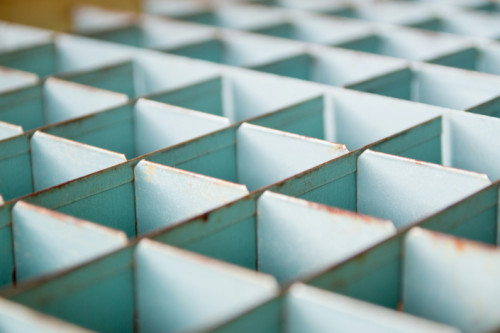Maximizing Your Email Storage: A Guide to Efficient Storage Options
Posted in storage-options on November 4, 2020 by oscar-ramos ‐ 3 min read

Maximizing Your Email Storage: A Guide to Efficient Storage Options
Understanding Your Storage Needs
Before diving into the world of email storage options, it’s important to assess your own needs. Consider how many emails you receive on a daily basis, the size of attachments you typically receive, and how often you access your emails. This will help you determine the best storage solution for your unique situation.
Utilizing Cloud Storage Solutions
One of the most popular options for email storage is utilizing cloud storage solutions. Services like Google Drive, Dropbox, and OneDrive offer ample storage space for your emails and attachments. By syncing your email accounts with these services, you can free up space on your device and access your emails from anywhere.
Setting Up Email Filters and Folders
To keep your inbox organized and prevent it from becoming cluttered, consider setting up email filters and folders. Filters can automatically sort incoming emails based on criteria you set, while folders allow you to manually organize emails into categories. This can help you easily locate important emails and reduce the overall size of your inbox.
Deleting Unnecessary Emails
It may seem obvious, but one of the easiest ways to maximize your email storage is to regularly delete unnecessary emails. This includes old newsletters, promotional emails, and other messages that are no longer relevant. By cleaning out your inbox on a regular basis, you can free up valuable storage space and make it easier to find important emails.
Archiving Old Emails
Instead of deleting old emails, consider archiving them instead. Most email providers offer an archiving feature that allows you to store old emails in a separate location without deleting them. This can be useful for referencing past conversations or important information without cluttering up your inbox.
Managing Email Attachments
Attachments can quickly eat up storage space in your inbox, so it’s important to manage them efficiently. Consider saving important attachments to cloud storage or your device, and then deleting them from the email to free up space. This will help keep your inbox tidy and ensure you have the storage space you need for new emails.
Monitoring Email Storage Usage
To prevent running out of storage space unexpectedly, it’s a good idea to monitor your email storage usage regularly. Most email providers offer a way to view how much storage you have used and how much is remaining. By keeping an eye on this, you can take proactive steps to manage your storage before it becomes an issue.
Upgrading Your Email Storage Plan
If you find yourself constantly running out of storage space despite taking steps to manage it efficiently, consider upgrading your email storage plan. Many email providers offer paid storage options with significantly more space than their free plans. While this may involve a small monthly fee, it can be worth it for peace of mind and increased storage capacity.
By following these tips and utilizing efficient storage options, you can maximize your email storage space and ensure that you never miss an important email due to lack of space. With a little organization and proactive management, you can keep your inbox tidy and efficient for years to come.