Maximizing Your Email Storage: A Guide to Finding the Perfect Storage Option for Your Needs
Posted in storage-options on November 4, 2020 by oscar-ramos ‐ 3 min read
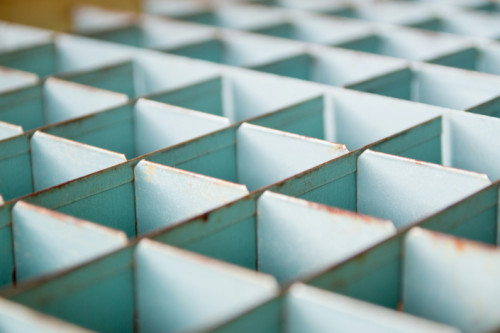
Maximizing Your Email Storage: A Guide to Finding the Perfect Storage Option for Your Needs
Understanding the Importance of Email Storage
Email has become an indispensable tool in today’s digital world. Whether you use it for work or personal communication, having enough storage space for your emails is crucial. Without proper storage, you run the risk of missing important messages or losing valuable information. In this guide, we will explore the different options available for maximizing your email storage to suit your needs.
Assessing Your Current Storage Needs
The first step in finding the perfect email storage option is to assess your current storage needs. Take a look at how much storage space you are currently using and consider how much more you may need in the future. Factors such as the size of attachments you typically receive, the frequency of emails you receive, and the size of your email archive all play a role in determining your storage needs.
Exploring Different Email Providers
There are a variety of email providers out there, each offering different storage options. Popular providers such as Gmail, Outlook, and Yahoo Mail offer varying levels of storage space for free accounts, with the option to purchase additional storage if needed. Additionally, some providers offer specialized email services for businesses that require larger storage capacities.
Utilizing Cloud Storage Solutions
In addition to traditional email providers, cloud storage solutions such as Google Drive, Dropbox, and OneDrive can also be used to increase your email storage capacity. By saving email attachments to your cloud storage account, you can free up space in your email inbox while still having easy access to important files.
Archiving and Deleting Old Emails
One effective way to free up email storage space is to regularly archive or delete old emails. Archiving allows you to move older emails to a separate folder while still keeping them accessible, while deleting removes them from your inbox entirely. By organizing and managing your emails in this way, you can ensure that your inbox remains clutter-free and optimized for efficient storage.
Setting Up Email Filters and Rules
Another way to manage your email storage effectively is to set up filters and rules to automatically organize incoming emails. By categorizing emails based on sender, subject, or content, you can keep your inbox organized and easily identify important messages. This can help prevent your inbox from becoming overloaded with unnecessary emails and optimize storage space.
Managing Email Attachments
Attachments can quickly eat up email storage space, especially if you receive a lot of large files. To maximize your storage capacity, consider saving attachments to an external storage device or cloud storage account and deleting them from your email inbox. You can also set up rules to automatically save attachments to a designated folder, freeing up space in your inbox.
Regularly Monitoring and Maintaining Storage
Lastly, it’s important to regularly monitor and maintain your email storage to ensure optimal performance. Keep an eye on your storage usage and take action to clear out unnecessary emails or upgrade to a larger storage plan if needed. By staying proactive and organized, you can maximize your email storage and ensure that your inbox remains efficient and accessible.
In conclusion, maximizing your email storage requires a combination of assessing your needs, exploring different storage options, and implementing effective storage management strategies. By following the tips outlined in this guide, you can find the perfect storage option for your needs and optimize your email experience.


